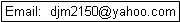
Purchase AutoEZ or Download the Free Demo
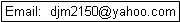
Privacy Policy: I will not reveal any personal information to any third parties. I have no sales associates or marketing affiliates who might try to contact you. I never have access to any of your financial information such as credit card numbers. I may use your email address for problem resolution or to inform you of any major program updates.
Refund Policy: If you are not satisfied you'll get your money back. It's as simple as that. The only thing I ask is that you first download the demo program and test it on your computer with your operating system and your version of Excel. That will avoid any surprises for both of us.
Dan Maguire Before making a purchase or downloading the free demo please make sure your system meets these minimum requirements:
Norton Anti-Virus users: You may see a warning concerning WS.Reputation.1 and/or Download Insight. This is not a virus detection. You can restore the download file from quarantine if necessary and then manually scan it to assure yourself that it is virus-free. For additional information and instructions please see here. If you would rather wade through Norton's corporate response, complete with the latest boardroom buzzwords such as "the wisdom of crowds" and "cloud-based intelligence" see here or here. And if you are curious as to why this is so frustrating for small software developers such as myself please see this article by a small company with whom I have personally done business.
- You must have EZNEC v. 5.0 or v. 6.0 Demo, Standard, Plus, Pro/2, or Pro/4. AutoEZ can also be used with EZNEC v. 7.0 Pro/2+ and Pro/4+. Please make sure you are using the most recent maintenance update, currently 5.0.70, 6.0.35, and 7.0.4. For details on how to get free updates see here. AutoEZ cannot be used with EZNEC v. 3.0, EZNEC v. 4.0, other antenna modeling programs, or the public domain NEC-2 engines.
- You must have Microsoft Excel 97 or later. Low-cost back-level versions of Excel (Office) can frequently be found on eBay (link). You must be willing to apply the most recent Service Pack update to your copy of Microsoft Office or Excel. For more information see Step 1 of the Quick Start Guide. AutoEZ cannot be used with other spreadsheet programs such as Open Office Calc, LibreOffice Calc, Quattro Pro, Microsoft Works, Excel Starter, or versions of Excel earlier than Excel 97.
- You must understand how to enable Excel macros. The procedure is covered in detail in Step 2 of the Quick Start Guide.
Dropbox users: When you close the Excel window after using AutoEZ you may see a prompt for a VBAProject Password. If you click Cancel the prompt will immediately reappear. This is caused by a bug in the Dropbox "badge" feature as discussed in this Dropbox troubleshooting thread. To avoid the password prompt you can disable the badge. Or, when the prompt appears you can hold down the Esc key. On most keyboards Esc is a repeat-action key so holding it down will continually cancel the prompt until it no longer reappears.
International users: Some non-English language versions of Excel may show an error when the AutoEZ workbook is first opened. If you see a message with the words "unreadable content" (in your language) please contact me directly. There is an easy workaround to avoid the problem.
All users: After you have downloaded the appropriate Setup.exe (installer) file I encourage you to scan it manually with your anti-virus software before running it. If you wish you may submit it to VirusTotal to have it scanned by over 40 different anti-virus programs.
Purchase AutoEZ via PayPalThe full AutoEZ program has all of the functions and features as documented elsewhere on this site. The only restrictions are those imposed by the level of EZNEC being used. For example, segment count limits are: Demo 20; Standard 500; Plus 1500 (v. 6.0, 2000); Pro/2 and Pro/4 20000 (v. 6.0, 45000). Also, the
NEC-4 engine is available only when using the EZNEC Pro/4 program.Full AutoEZ program, price: $79.00
Immediate download after completion of PayPal checkout. The download is hosted by
"e-junkie.com" which is an unfortunate choice for a business name but rest assured it is a legitimate company that specializes in order fulfillment for small software developers and small publishers.If the download appears to have failed: Check your browser's download log. You may need to respond to a warning with wording such as "This file is not commonly downloaded." Also, it may be necessary to temporarily disable your anti-virus program. When the download is done you can manually scan the file.
Download AutoEZ DemoThe AutoEZ Demo program is free with no time limit, no nag screens, and no advertising. It is exactly the same as the full AutoEZ program except that model complexity is limited to 30 segments.
AutoEZ Demo program, price: Free Download AutoEZ Demo
If the download appears to have failed: Check your browser's download log. You may need to respond to a warning with wording such as "This file is not commonly downloaded." Also, it may be necessary to temporarily disable your anti-virus program. When the download is done you can manually scan the file.